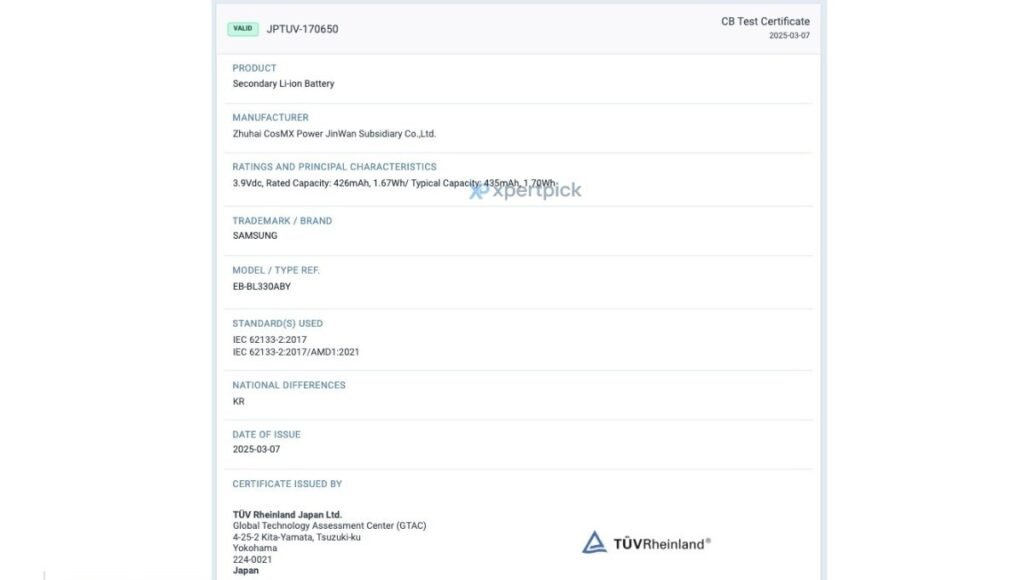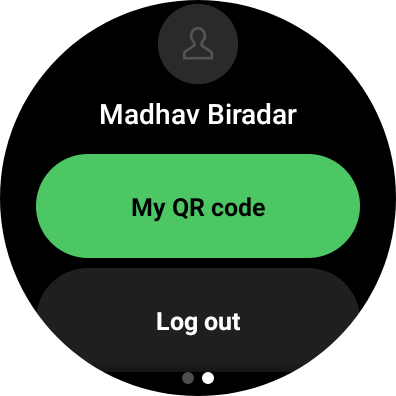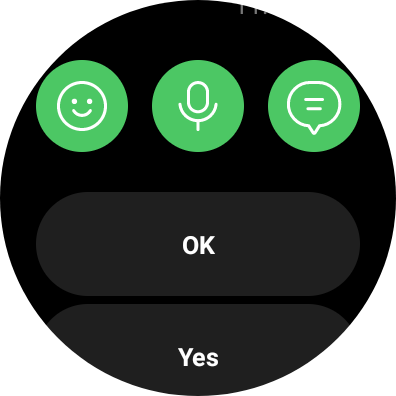With a Galaxy Watch, you can perform over 100 exercises in your daily workout sessions. The Galaxy Watch 6 and Watch 7 series support different kinds of workout modes. You can use normal workouts or HIIT workouts in your daily fitness session. HIIT, or interval training, includes planks, air squats, burpees, running, cycling, jumping jacks, mountain climbers, high knees, pushups, rope jumping, and many more. You can also set an interval for your target on the watch.
To add HIIT workouts to your Galaxy Watch 7 or Watch Ultra, go to the Samsung Health app on your phone or watch and then open My Exercises. Now, click on the ‘+’ sign to add more to the list or add a new one. In the list, you can see all the HIIT exercises that support the watch. Once you add all the exercises, then later you can operate them from your wrist.

For custom interval training, you have to start the exercise by running and tapping Settings. In the settings, you can see the Target option, which now enables Target to set custom intervals. For your daily goal with these modes, you can go to the daily achievement page, and see all your history. Just keep in mind, Compared to Galaxy Watch 7, Watch Ultra has some more exercises to perform in different scenarios.