After nearly 3 months of waiting T-Mobile has finally rolled out Night Mode update for its users in the US. The first smartphone to get the latest update is Samsung Galaxy Note 9 and we can say the other devices will get the update in a short period of time. The newest firmware N960USQU2CSGA is rolling out with Google’s July security patch and it counts 882MB in size. Everyone was hoping the Galaxy S10 series will be the first smartphones that will get a dedicated Night Mode update, but since T-Mobile has already dispatched the July update on all three S10 models so they will get in the next software version.
The first notable feature into the update is dedicated Night Mode to the main camera, the function will provide more details to the night photography and will bring this last year’s model closer to the current models. The other QR Code scanner feature was added for multiple usages and Wi-Fi sharing is one of them. You can also get this feature from the Notification panel as it has added a shortcut.
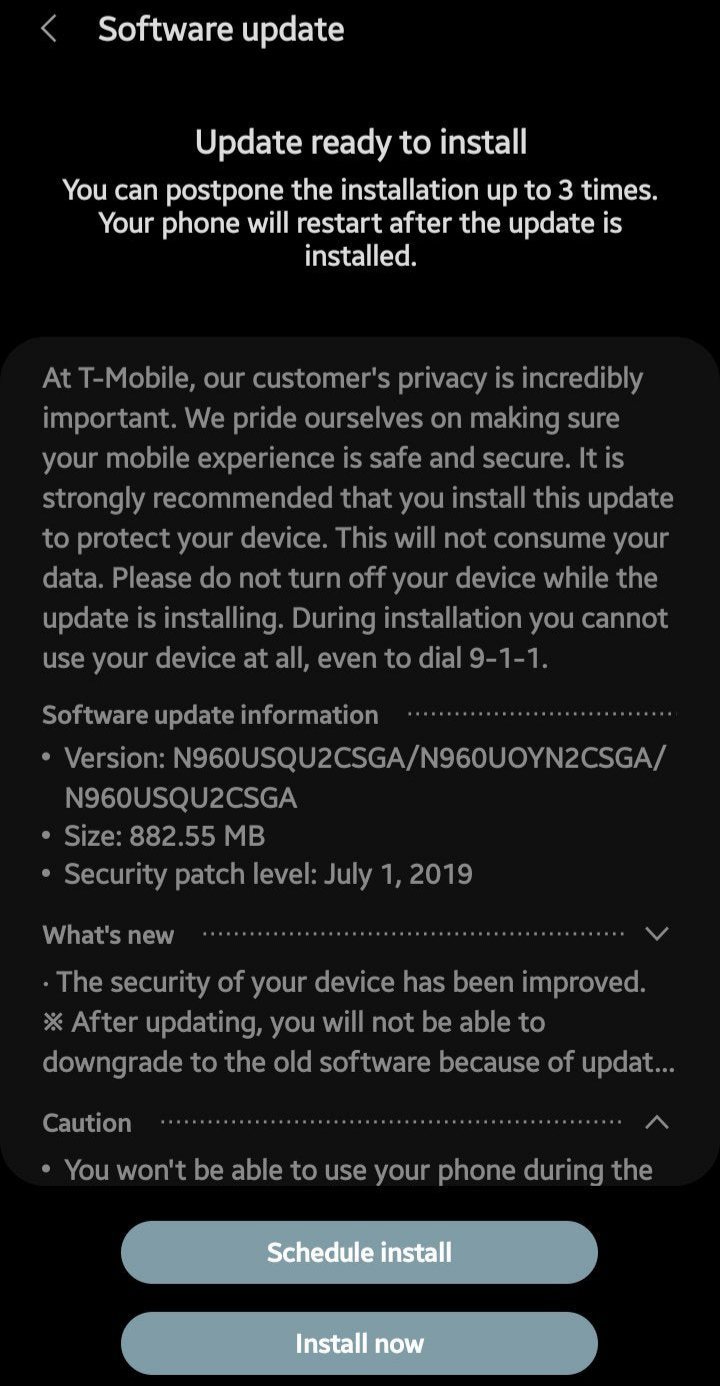
In the US, AT&T & Verizon have released this update on their Galaxy S10 series, Galaxy Note 9, Galaxy S9 & S9+ smartphones, and Sprint has released it for Galaxy S10 models. The international Samsung premium & some mid-range smartphones are already on the latest updates and some of them are having August security patch. If you are Galaxy Note 9 owner on T-Mobile then head to the Settings and check for the latest update. The update is rolling out via OTA & quite big so use your Wi-Fi connection to download it.
