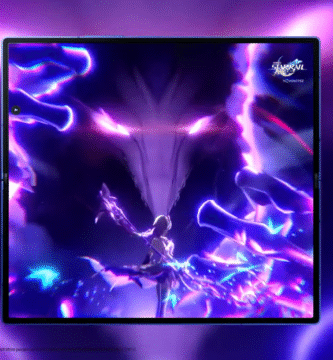November 20, 2025

How to Use Google Gemini on Galaxy Watch 8 & Watch Classic
November 19, 2025

Galaxy Watch 8 Sees Improvements in Latest Software Update
November 18, 2025

List of All Workout Modes on Galaxy Fit 3
November 17, 2025

November Security Update Released for Major Galaxy Devices
November 17, 2025

How to to Use Strava on Galaxy Watch 7, Watch 8 & Watch Ultra
November 15, 2025

Galaxy Watches will Soon Get Blood Glucose Monitoring
November 14, 2025

New Samsung Galaxy A 2026 Models in Development, Firmware Spotted
November 14, 2025

Cycling app for Galaxy Watch 8 & Watch 8 Classic
November 13, 2025
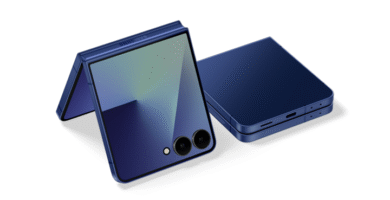
Galaxy Z Flip 8 to be 10% Thinner & Lighter than Flip 7
November 13, 2025

Can you Use Galaxy Fit 3 with iPhone 17 or 17 Pro
November 12, 2025

VO2 Max Score on Galaxy Fit 3
November 11, 2025